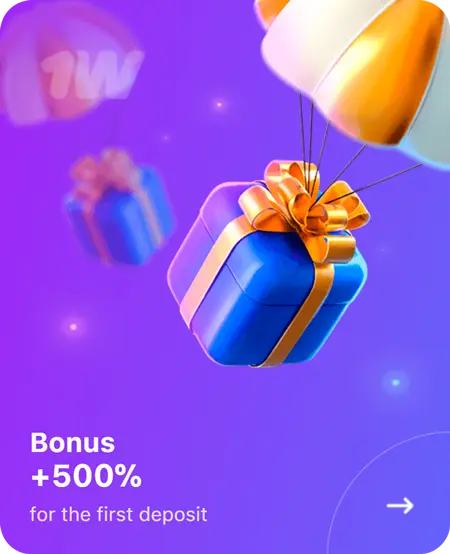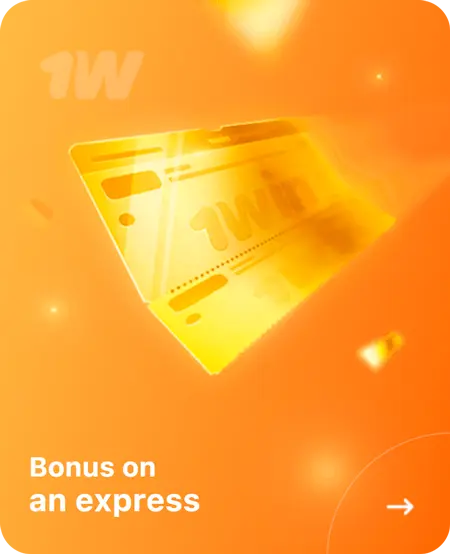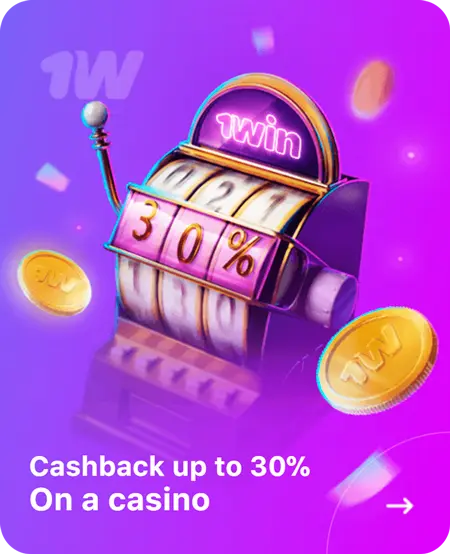1win Applications
Bookmakers strive to make their services as accessible as possible, and 1win has created user-friendly apps for multiple platforms. Whether you’re on Android, iOS, or Windows, this guide details how to start betting with the 1win app in just a few clicks.
Setting Up the 1win App on Android
The 1win Android app grants instant access to features like sports betting, casino games, live events, and more.
Android Installation Steps:
- Open the official 1win website in your mobile browser.
- Find the apps section and tap to download the Android APK file.
- Go to your device’s security settings and allow installations from unknown sources, as Android restricts non-Google Play downloads by default.
- Run the downloaded APK file to initiate the installation, which usually takes less than two minutes.
- After installation, open the app and log in with your 1win account or create a new one if you’re not registered.
Safety Tip: Always download the APK from the official 1win website to avoid malware or data risks from untrusted sources.
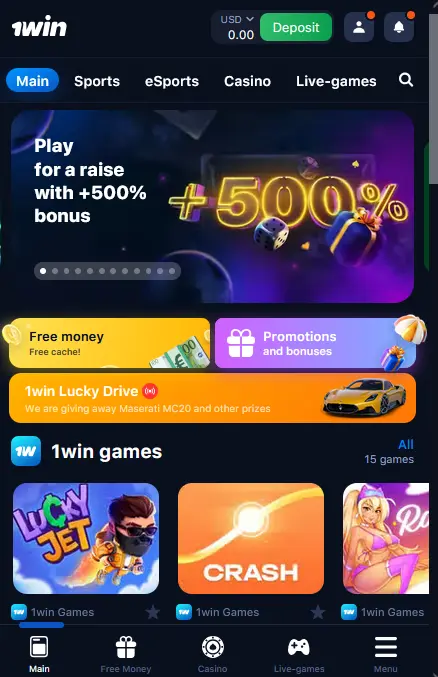
Main Page 1Win Mobile
Installing the 1win App on iOS
For iPhone and iPad users, 1win offers a web-based app, as it’s not listed in the App Store. This involves adding a shortcut to your home screen.
iOS Installation Steps:
- Access the 1win website using Safari on your iOS device.
- Scroll to locate the app icon (often shown with an apple) and tap it.
- In Safari, press the “Share” button, typically a square with an upward arrow at the bottom.
- Choose “Add to Home Screen” from the options.
- Optionally, rename the shortcut, then tap “Add” in the top-right corner.
The web app will appear on your home screen, functioning like a native app.
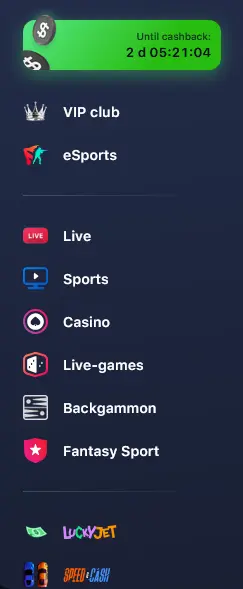
Menu 1Win Mobile
Configuring the 1win App on Windows
1win provides a dedicated Windows app for computers, offering stable access to the platform, even during website restrictions.
Windows Installation Steps:
- Visit the 1win official website through any browser.
- Navigate to the “Applications” section, usually in the top or side menu, and select the Windows option.
- Download the installation file to your computer.
- Launch the installer and follow the automated setup process, which requires no advanced settings.
- Once installed, a desktop shortcut for the 1win app will appear for easy access.
Downloading from the official site ensures the app is secure and free of harmful code, enabling seamless betting and gaming.
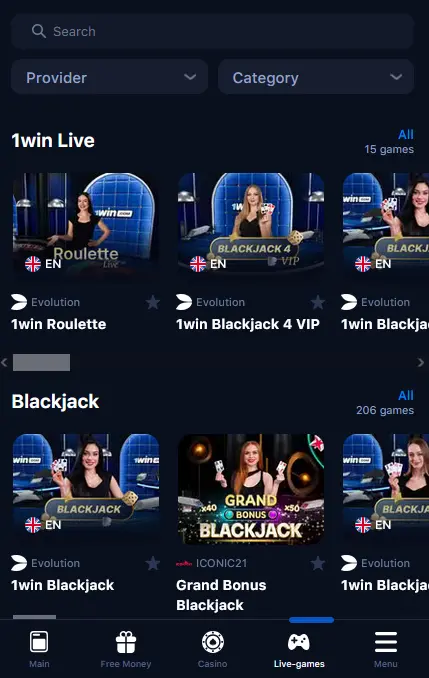
Live-Games 1Win Mobile
Key Features of 1win Apps
The 1win apps offer a robust set of tools for an optimal betting experience:
Broad Sports Selection
-
Bet on sports like soccer, basketball, tennis, hockey, and more.
-
Access hundreds of daily events, from major leagues to smaller tournaments.
Real-Time Betting
-
Place live bets during matches with odds that update dynamically based on game progress.
Intuitive Interface
-
The app’s design is tailored for mobile use, ensuring easy navigation and quick bet placement.
Secure Financial Operations
-
Deposit and withdraw funds in dollars or euros using various payment methods within the app.
Live Match Streaming
-
Enjoy high-quality live streams of numerous events directly in the app.
Event Notifications
-
Get push alerts for match starts, odds updates, or bet results to stay informed.
Additional tools include event search, sports filters, and a bet history log for a smooth experience.
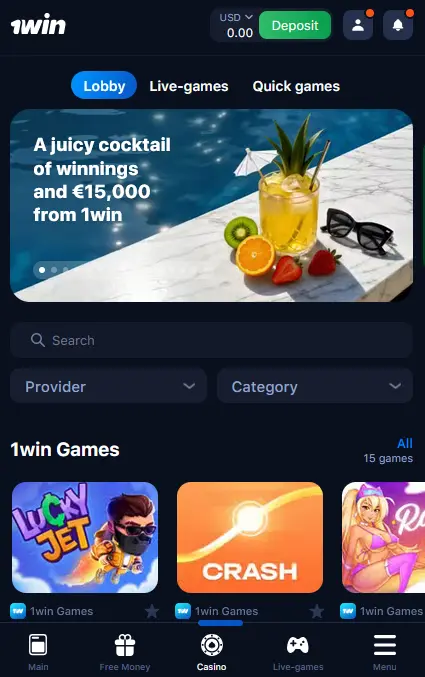
Casino 1Win Mobile
Placing a Bet with the 1win App
Betting through the 1win app is simple and involves these steps:
- Sign In or Register: Open the app and log in or create a new account with your details.
- Verify Balance: Check your balance at the top of the screen and deposit funds in dollars/euros if needed.
- Choose an Event: Navigate to the “Line” section for upcoming matches or “Live” for ongoing events, then select a sport and game.
- Select Outcome: Tap the odds for your preferred outcome (e.g., team victory or over 2.5 goals) to add it to your bet slip.
- Confirm Bet: Open the bet slip, choose the bet type (single, accumulator, or system), input the amount in dollars/euros, and confirm. The app shows potential winnings instantly.
- Monitor Results: Track your bets in the “My Bets” section, with winnings credited automatically after settlement.
The app makes betting fast and accessible, but always play responsibly within your budget.
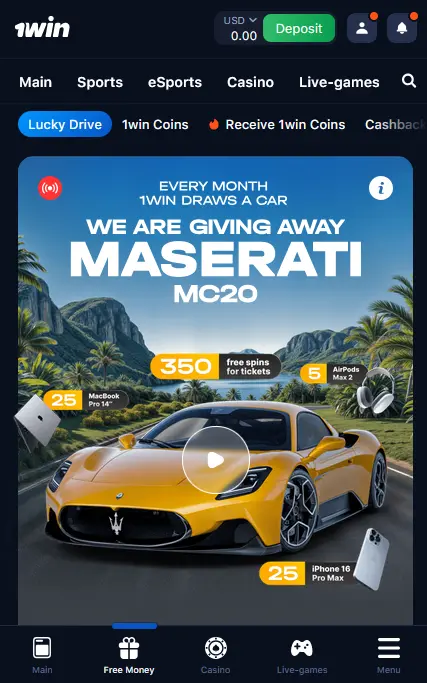
Free Money 1Win Mobile
Reaching 1win Support via the App
1win’s support team is ready to assist with any app-related queries. Here’s how to contact them:
In-App Chat
- Log into the app and access “Profile” or “Account” from the menu.
- Select “Support” or “Help” to open the chat feature.
- Submit a detailed query, and an operator will respond quickly.
Email Support
- For general questions, email support@1win.xyz.
- For payment issues, use payments@1win.xyz and attach screenshots if necessary.
Phone Support
-
Locate the hotline number in the app’s “Contact” section or on the official website and call for help.
Support responds within minutes, addressing topics like account setup, payments, app issues, betting rules, bonuses, and more.


 Oliver Bridgewater
Oliver Bridgewater