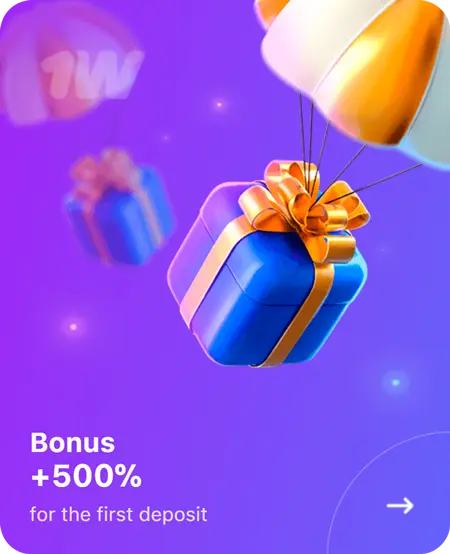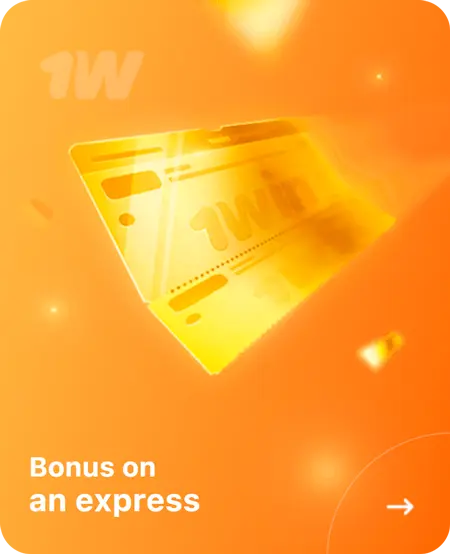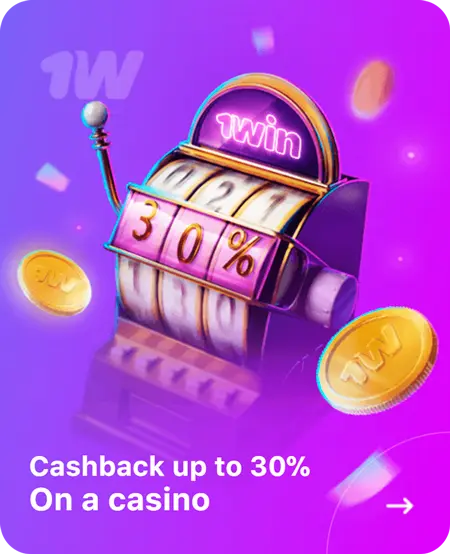Payment Options
The platform offers a robust and secure system for handling financial transactions, supporting a variety of payment methods such as global cards, e-wallets, and cryptocurrencies to cater to diverse user preferences.
Overview of Payment Options and Limits
Users have access to multiple methods for managing their account funds, each with specific transaction limits tailored to different financial needs.
Deposit Methods
Funds can be added to your account through several options:
-
AstroPay: Deposits range from $5 to $8,000.
-
MoneyGo: Deposits range from $5 to $10,000.
-
VISA/Mastercard: Deposits range from $5 to $5,690.
-
Advcash: Deposits range from $1 to $20,000.
-
Skrill: Deposits range from $22 to $1,100.
-
Sky Pay: Deposits range from $20 to $1,000.
-
Cryptocurrencies: Supported options include Bitcoin, Tether, ETH (ERC-20), Tron, BNB, Litecoin, Monero, Doge, Bitcoin Cash, Dash, Zcash, Stellar, and Ripple, with limits varying by currency.
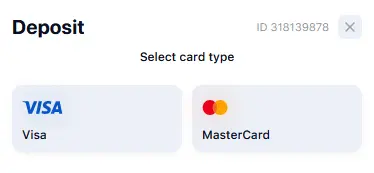
Cards Payments
Withdrawal Methods
Withdrawals typically start at a minimum of $5, with maximum limits up to $20,000 depending on the method. Available withdrawal options generally align with deposit methods.
| Payment Method | Deposit Limits |
|---|---|
| AstroPay | $5 - $8,000 |
| MoneyGo | $5 - $10,000 |
| VISA, Mastercard | $5 - $5,690 |
| Advcash | $1 - $20,000 |
| Skrill | $22 - $1,100 |
| Sky Pay | $20 - $1,000 |
| Cryptocurrencies (Bitcoin, Tether, ETH, etc.) | Varies by currency |
Note: Available payment methods and limits may differ based on your region and will be displayed after account registration and login.
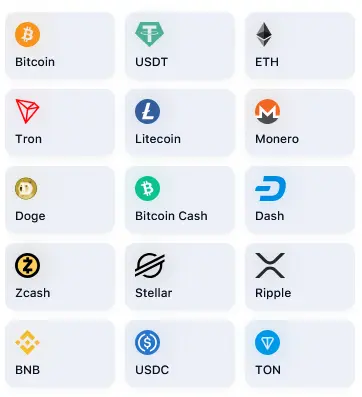
Avalaible Crypto
Step-by-Step Guide to Depositing Funds
To fund your account, follow these steps:
1.Sign into your account with your username and password.
2.Access the “Deposit” section from your dashboard.
3.Choose a payment method:
- AstroPay ($5 – $8,000): Input your AstroPay card details and the desired amount.
- MoneyGo ($5 – $10,000): Log into your MoneyGo account and specify the deposit amount.
- VISA/Mastercard ($5 – $5,690): Provide your card number, expiration date, CVV code, and deposit amount.
- Advcash ($1 – $20,000): Enter your Advcash wallet details and the amount.
- Skrill ($22 – $1,100): Log into your Skrill account and select the deposit amount.
- Sky Pay ($20 – $1,000): Follow prompts to enter Sky Pay credentials and specify the amount.
- Cryptocurrencies (Varies): Select a cryptocurrency (e.g., Bitcoin, Tether, ETH), scan the QR code or copy the wallet address, and transfer funds from your crypto wallet.
4.Enter the deposit amount within the method’s limits.
5.Complete any required verification steps for your chosen method.
6.Confirm the transaction. Funds are typically credited instantly.
Note: The system will display only the payment methods available in your region after login.
Withdrawing Funds from Your Account
To ensure security and prevent misuse, users must place bets equal to their total deposit amount on events with odds of 1.10 or higher before requesting a withdrawal. Only personal payment methods can be used, and attempts to withdraw to third-party accounts will be blocked.
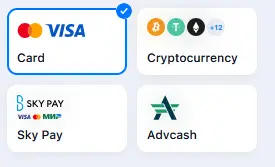
Other Payments
Withdrawal Process
-
Log into your account via the website or mobile app and click “Withdraw” next to your balance.
-
Select a withdrawal method from options like AstroPay, MoneyGo, VISA/Mastercard, Advcash, Skrill, Sky Pay, or cryptocurrencies.
-
Enter the required payment details (e.g., card number, e-wallet ID, or crypto address) and specify the withdrawal amount.
-
Double-check all details to avoid processing delays.
-
Confirm the withdrawal request by clicking “Withdraw.”
-
The platform processes withdrawals within 1 to 24 hours, with delivery times varying by payment method.
Managing Finances via Mobile App
The platform provides iOS and Android mobile apps, enabling users to place bets and manage funds conveniently from their smartphones.
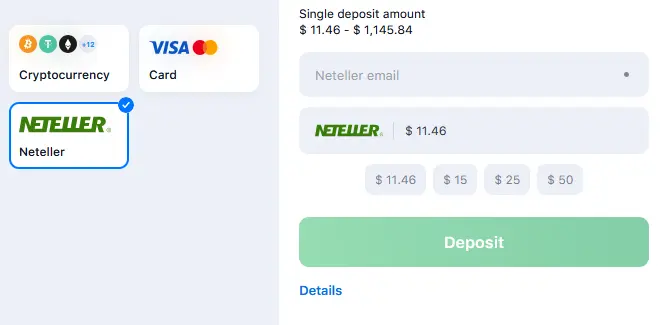
Neteller Payment
Depositing via Mobile App
-
Open the app and log into your account.
-
Go to the “Balance” section and tap “Deposit.”
-
Select a payment method (e.g., AstroPay, MoneyGo, VISA/Mastercard, Advcash, Skrill, Sky Pay, or cryptocurrencies).
-
Enter payment details and the deposit amount, then confirm.
-
Funds are credited instantly and ready for betting.

Bonus Account
Withdrawing via Mobile App
-
Navigate to the “Balance” section and tap “Withdraw.”
-
Choose a withdrawal method from the available options.
-
Provide payment details (e.g., card number, e-wallet ID, or crypto address) and specify the amount.
-
Verify the information and confirm the withdrawal.
-
Ensure bets equal to the deposit amount with odds of 1.10 or higher have been placed.
-
Withdrawal requests are processed within 24 hours, with delivery times depending on the method.


 Oliver Bridgewater
Oliver Bridgewater